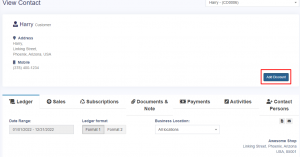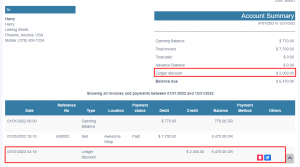Table of Contents
To view customer or supplier ledger
- Go to Contacts -> Supplier/Customer and click on actions button
- In that you will be able to see Ledger for the customer or supplier.
- You can select a date-range and use the checkbox filters to show/hide certain transaction type.
Adding Discount for Customer/Supplier on Balance due: #
Discount for balance due amount can be added for customer/supplier.
Click the add discount button on the customer/supplier ledger screen
On clicking the button it shows a popup, enter the details and click save.
The discounted amount will be accounted for in their ledger.
NOTE: This discount can only be added by the admin and not by other users.